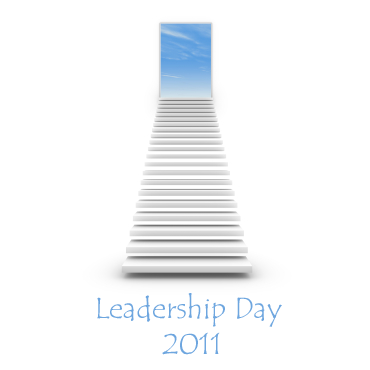Kindly I invite all of you to join my #edtech20 session in #mmvc11
Posted: Wednesday, August 17, 2011 by LucianeCurator inStill the begining I must told you that this blog is part of #edtech20 #socialmedia #curation and #semantic global project gateway to knowledge in #education20 http://unhub.com/web20education/
and you can join free here http://tiny.cc/docedtech20
I am verry happy because my presentation ,,Building a powerful PLN in edtech20 project in the New Age of Curation"
is scheduled Friday 8 PM Bucharest time in MoodleMoot Virtual Conferences in English and Spanish on WizIQ by Integrating Technology for Active Lifelong Learning and I invite you all to join free my session / class related to new #CURATION tools and Googlre Plus to build a PLN and all the sessions scheduled in this awesome conference organized by Dr . Nellie Deutsch Muller
The topic tracks for MMVC11 are:
- Moodle for instruction and learning for blended and fully online courses
- Teaching with Moodle in unique ways
- Online facilitation using Moodle
- Moodle tips
- Moodle communities of learning
- Research studies and case studies on teaching with Moodle
- Moodle innovations and developments
- Best practices with Moodle
- Case studies
- Innovations with Moodle, Mahara, Blended & Blended Online Learning
- Mobile Learning
- Action Research Projects
- Reflective Practice & E-portfolios
- New and Innovative Software
- Integration of technology into the curriculum
You are invited to join each of the events (public google docs) and/or website by clicking on the link provided for each session so you can get email notification reminders a few hours before they start as well as the recordings. Please make sure you set your time zone according to your location.
If you like my presentation I invite to join free and collaborate in #edtech20 project http://unhub.com/web20education here http://tinyurl.com/doc-edtech20project
and here you can subscribe for #edtech20 newsteller http://tinyletter.com/edtech20 .
Instead of this photo I will post after the conference presentation
I am very happy also because #edtech20 project has now a mobile app and you can read what is new in our project here .
http://edtech20socialmediacurationproject.mobapp.at/
About
#edtech20 free project http://central.ly/web20education/ is extended of the project ,, Teach, learn, play in 21st Century using web 2.0, social media used in an e-Safe way in education 2.0 " who was selected finalist project in ELEARNING AWARDS 2010 , runner up in the cathegory ENISA silver award for teaching online safety and citizenship .
1. Free microblogging safely in education : Twitter apps http://www.slideshare.net/DUMACORNELLUCIAN/teaching-unit-free-blogging-safety-in-education-5326694
2. Free blogging safely in education http://www.slideshare.net/DUMACORNELLUCIAN/teaching-unit-free-blogging-safety-in-education-53343973.
3.Free animation 2.0 safely in education http://www.slideshare.net/DUMACORNELLUCIAN/free-animation-20-safety-in-education
4. How to introduce Internet safety issue via the discovery of free virtual worlds , Second Life.
I belive that new technologies web 2.0 and social media can open gateway to knowledge for teachers worldwide and for this reason curation tools will prepare the appearance of semantic web 3.0 in XXI Century Education and I http://gplus.to/LucianDumaTeacherCurator made on #edtech20 circle on google plus ( the new tool who prepaire the introduction of new web in #education20 ) . I wish in the future to make a big platform where teachers worldwide can discuss how they can integrate efficiently new technologies in #education20 , but for this we need help and founds and I hope toghether to bring edreform .
Curation has always been an underrated form of creation and it is generally the selection of, care for and presentation of the objects entered into a collection, whether that collection is physical (such as items in a museum) , digital (such as entries in Wikipedia) . Today I use gr8 curation tools many in beta for curating social media ( tools, apps, articles , blog posts , tweets , videos , photos and much more ) like scoop.it , perltrees , postano , shareist , storify , chirpstory , curated.by and bagtheweb .
My favorite are 4 scoop.it , pearltrees , postano , shareist, but every day appear new curation tools who prepair the aparition of Semantic Web who is driving the evolution of the current Web by enabling users to find, share, and combine information more easily . For example delicious tool is a kind of curation, but this new curation tools allows your readers to add comments and suggestion for evry post .
The emphasis of curation may vary among:
The selection process - such as the use of expertise or expert advice to decide what items or content should be added to a collection or archive.
The caretaking process - controlling the decay of historical object (such as census records) .
Presentation - determining how objects or records are displayed, including what metadata will be displayed along with them.
2011 is the begining of New Era of Curation and every day appear new awesome social media curation tools like write Mashable in the article 4 Promising Curation Tools That Help Make Sense of the web . When I read Mashable's article I allready used Pearltrees http://pearltrees.com/#/web20education and after I made #edtech20 team on pearltrees . When Tim Berners Lee originally conceived of the Internet, he envisioned three principal functions and I think that is curation
Allow anyone to access any type of document
Allow everyone to disseminate his or her own documents
Allow everyone to organize the entire collection of documents
Brian Solis write also in his website about curation and curators who play an important role in the evolution of new media, the reach of material information, and the social nicheworks that unite as a result. Curators promote interaction, collaboration, as well as education around the topics that are important to them. As such, services that empower curators will fill the void between creation and consumption. Forrester’s estimation of consumers of social content will erode from 70% to much lower numbers as many ease into social networking through curation – sharing with others the content that captivates their attention. The ease of doing so forever converts the static consumer into a productive curator or perhaps one day, a full fledged creator.
With creation and curation increasing the exchange of information commerce, we are moving new media toward the mainstream creating bridges between social and traditional media and the people who connect around related information. As such, what you discover and equally what you share creates an information economy rich with contextual and topical relevance linked through shared experiences.
I want to collaborate in #edtech20 project with teachers worldwide and to discuss about new tools and apps web 2.0 , social media , and semantic web 3.0 . We will discover toghether how to use many edtools , apps and widgets related to mlearning, wikis , blogs , microblogs , social networking , news readers and news agregators , animation , cloud words , online communities , on-line web conferencing , chats and webinars , bookmarking , sharing using videos , photos , interactive presentations , documents , podcast and audio . I am in the top scoop.it curators ( 30 000 visitors on my topics )and for this reason I made a scoopit curation topic and also a blog for my favorite topics
5.#elearning http://elearningappsandtoolsineducation20.blogspot.com/
6. Second Life http://teacherluciandumasecondlife.blogspot.com/
In conclusion let's make a big curation #edtech20 PLN and toghether we will discover semantic web 3.0 . I invite you to join FREE this project and complete this google doc with your informations http://tinyurl.com/doc-edtech20project and after I will invite you to became a member in our ning network http://web20ineducation2010.ning.com/ and in our wiki
I will make a page on #edtech20 wiki with all collaborators http://web20andsocialmediaineducation2010.wikispaces.com/1.1.+edtech20+project+collaborators+ . All the members who will be involved in this project will use #edtech20 hastag and are invited to curate with me if they use scoopit and if not to add their comments and feedback about what I and other members share in this curation topics and also we will collaborate in our facebook page http://tinyurl.com/edtech20facebook .
I write this words about #edtech20 project, but your advices , comments and feed-back is welcome .
I invite you also to see my #edtech20 glog
Leadership Day 2011 Google COLLABORATION DOCUMENT
"On Friday, August 5, 2011, blog about whatever you like related to effective school technology leadership: successes, challenges, reflections, needs, wants, resources, ideas, etc. Write a letter to the administrators in your area. Post a top ten list. Make a podcast or a video. Highlight a local success or challenge. Recommend some readings. Do an interview of a successful technology leader. Respond to some of the questions below or make up your own. If you participated in years past, post a follow-up reflection. Whatever strikes you."